How to Change Charging Animation in Android 🔋
Enable Lock Screen Charging Animation 🔥 New Update
Are you bored of seeing that same old battery icon every time you plug in your Android phone? 😴
Want to make your charging screen look more aesthetic, fun, and alive? Then it\’s time to supercharge your phone with a stylish charging animation using the Pika! Charging Show app – one of the most popular personalization apps in 2025.
In this guide, we\’ll show you step-by-step how to change your charging animation and even enable lock screen charging effects with the latest updates from the Pika! Show app. Plus, we’ll explore the app\’s features, performance, and real user reviews to help you get the most out of it.
Let’s get glowing! ⚡
🔍 What is Pika! Charging Show App?
Pika! Charging Show is a personalization app developed by QlsMobile that transforms your phone’s boring charging screen into a vibrant display of animations, lights, and effects. Whether you\’re into minimal styles, neon sci-fi vibes, or cute animated themes — this app has something for everyone.
Available on Google Play Store, Pika! Show has already crossed over 10 million downloads and holds a strong 4.0+ rating, showing that users love what it offers.
⚙️ Features That Make Pika! Charging Show Stand Out
Here’s what you get inside the app:
✅ Dozens of Live Charging Animations
From futuristic to fantasy, there are countless animation themes to choose from.
✅ Lock Screen Charging Animation
Yes, now your lock screen can light up with a custom animation every time you plug in.
✅ Battery Health and Temperature Info
It shows you live battery stats — including charging speed, temperature, and voltage.
✅ Custom Themes
Create your own animation using personal videos or wallpapers.
✅ Minimal Ads & Smooth UI
Even with ads, the app doesn’t lag or feel bloated.
✅ Offline Mode
Once your animation is set, you don’t even need the internet to enjoy it.
📲 How to Change Charging Animation in Android with Pika! Show
Follow these simple steps to give your phone a fresh charging vibe:
Step 1: Download the App
-
Go to Play Store
-
Search for \”Pika! Charging Show\”
-
Tap Install
Step 2: Grant Permissions
Once installed, open the app. It will ask for some permissions:
-
Display over other apps
-
Access to battery usage
-
Storage/media access (optional if using custom videos)
Allow all permissions to ensure the animations run smoothly.
Step 3: Choose Your Animation Style
-
Browse through categories like Neon, Cyberpunk, Superhero, Nature, and Minimal.
-
Tap on any animation to preview.
-
Hit \”Set as Charging Animation\”
Step 4: Enable Lock Screen Charging Effect
-
Go to Settings > Charging Effect
-
Toggle ON the option “Show animation on lock screen”
-
Optional: Customize the brightness, speed, or sound
And that’s it! Now whenever you plug in your charger — your phone lights up with a slick visual show. 🎇

🔄 Can You Use Your Own Videos?
Yes! One of the coolest things about Pika! is that you can upload your own video or animation and use it as your charging screen. Just go to:
My Library > Upload > Select Video > Set as Animation
This is perfect for adding custom branding, YouTube intros, or just your favorite anime scene as the charging display!
🛠️ Troubleshooting Common Issues
Some users have reported a few glitches, but here\’s how to fix them:
-
“Illegal Request” Error: Try clearing the app cache and make sure you’re connected to a stable network.
-
Animation Not Showing on Lock Screen: Go to battery optimization settings and exclude the app from background restrictions.
-
App Not Responding After Update: Uninstall and reinstall the latest version (v1.9.8 as of June 2025).
🗣️ Real User Reviews
💬 “I’ve been using this app for months. Love the Neon charging look. It always gets attention in public!” – ★★★★★
💬 “Wish I could set a different animation for morning and night. But overall, it\’s a cool idea. No more boring charge screen!” – ★★★★☆
💬 “Great concept, smooth animation. Please add more battery stats like charging speed graph!” – ★★★★☆
📊 Performance & Battery Usage
Despite the animation and media effects, Pika! Charging Show is light on system resources. The animations are optimized and don’t drain the battery while charging.
The app uses minimal background services, and battery heat or lag is rarely an issue unless you\’re using very high-resolution custom videos.
🎯 Why Use Charging Animations?
Besides just looking cool, charging animations can also:
-
Act as a visual reminder that your phone is plugged in
-
Reduce screen unlocking just to check the charging status
-
Add personality to your phone, especially when placed on a desk or public charging point
🔐 Is Pika! Show Safe?
Yes. According to the latest data privacy declaration on Play Store, Pika! Charging Show:
-
Does not share your data with third parties
-
Allows you to delete your data anytime
-
Uses encrypted data transmission
-
Requires minimal permissions
It’s developed by a verified studio (Pika! Studio / QlsMobile) and has been regularly updated.
🆕 What’s New in the Latest Update (June 2025)?
-
Lock screen animation support improved on Android 13 & 14
-
Faster animation loading time
-
Added 10+ new animation themes
-
Minor bug fixes and UI upgrades
📝 Final Verdict: Should You Use Pika! Charging Show?
If you love customizing your Android phone, or you just want to add a little excitement to your everyday charging routine — this app is a total must-have.
With tons of customization, low resource usage, and frequent updates, it’s one of the best personalization apps on the Play Store right now.
So go ahead — ditch the boring battery icon and light up your screen with style. 🌟
🔗 Download Links
🔸 Pika! Charging Show on Google Play
HOW TO USE ? WATCH FULL VIDEO

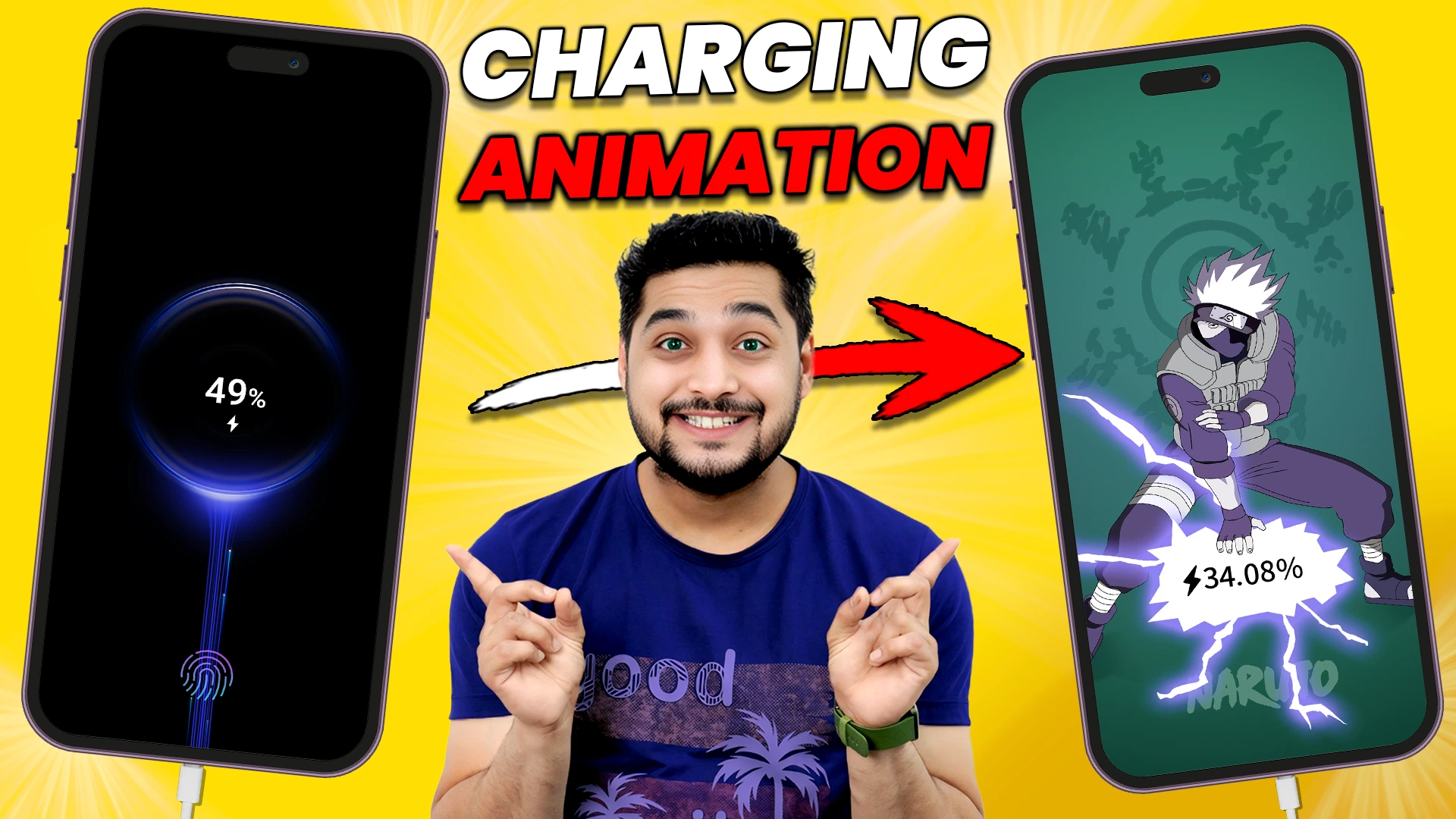

1 thought on “Pika Show Charging Animation App Download”